Introduction
Having a separate Facebook Page for your business is a “must-do” in my book. Need convincing? There are 1.94 billion monthly active Facebook users as of March 2017, an 18% increase. (Source: Facebook 5/3/17). With those kinds of numbers, your ideal clients are bound to make up a portion of that total. Setting one up is totally free so you have NOTHING to lose.
What is a Facebook Page?
A Facebook Page is similar to a personal Facebook Profile, with a few exceptions. The Facebook Page is set up specifically for businesses and public figures. When you initially set up your Page, you’ll see that they offer, several different templates. Pick one based on the type of business you have.
What’s the Difference Between a Page and Profile?
Anyone on Facebook can like your page. You as the Page owner, don’t have to approve requests like you do with your personal profile. This is ideal since you want to be as visible as possible.
Next, Facebook users have the choice of whether to follow, like or both your Page. When someone “likes” your Page, it will be listed in their “liked” directory. When someone “follows” your page, it means the posts on your Page show up in their news feeds.
It’s important to note that when someone chooses to “like” your Page, they can choose not to “follow” you, meaning your content does not show up in their news feed. To see your content, the user has to actively look for it. Not ideal. Another note is that users can “follow” without liking. Your posts will show up in their news feed, but they won’t be listed in your “likes”.
How Do I Set Up a Facebook Page for My Business?
Facebook provides some pretty great step by step directions starting. Follow this link to get started. Chose your business category for the list. From there you’ll be asked to choose an even more specific sub category. Be prepared to enter your business name, address and phone number if you have them.
Any More Tips on Getting My Page Ready?
Chose Your Images Wisely
For your profile picture, you want to use something recognizable. Use your logo for your profile picture or, if you’re a solopreneur, you can use a professional photo of yourself.
For the cover photo, it’s up to you. If you’re running a promotion, selling a new product or putting on an event, use this space to draw attention to it. Other ideas include employee images, graphics, and product photography.
Whatever you choose for your profile and cover images, always follow the size guide provided by Facebook for the dimensions to use. Facebook can and does frequently change them, so check the requirements before you post. Click here to see the latest.
This also helps ensure you’re using high quality, high pixel images. There’s nothing worse than blurry pictures.
Optimize Your “About” Section
This is one of the first places a new visitor will look to get more information about your business. Use this section to describe your company, your products and services, interesting details and any other relevant information.
Include a link to the website, a contact phone number and email address. If you own or run a brick-and-mortar business, you can include the address, hours of operation, and even parking information in this section.
Choose a CTA Button
The CTA is your call-to-action. Facebook allows you to chose what type of CTA you’d like, for example, “Watch Video,” “Sign Up,” or “Book Now”, and even better, you choose the destination URL. This is a great way to bring traffic back to your website. On your Page, click this button.
Then, choose which type of CTA you want and enter the URL you want it to direct visitors to.
Conclusion
Any other tips I should add to get your Facebook page off the ground? Let me know in the comments.
Once you’ve set up, use the daily Facebook checklist located in the resource library, to consistently improve engagement on your Facebook page. Can’t access the library? Click here to sign up for free membership.
If you’d like any help with setting up your Facebook page, contact me here or send me an email at hello@karenjseymour.com.
Don’t forget to Like us on Facebook if you haven’t already.
2 Comments
Leave A Comment
Want Easy To Implement Marketing Tips For Your Business?
LOOKING TO EXCEED
YOUR MARKETING GOALS?
Make sure you’re subscribed to our newsletter for all of our best marketing and business tips.


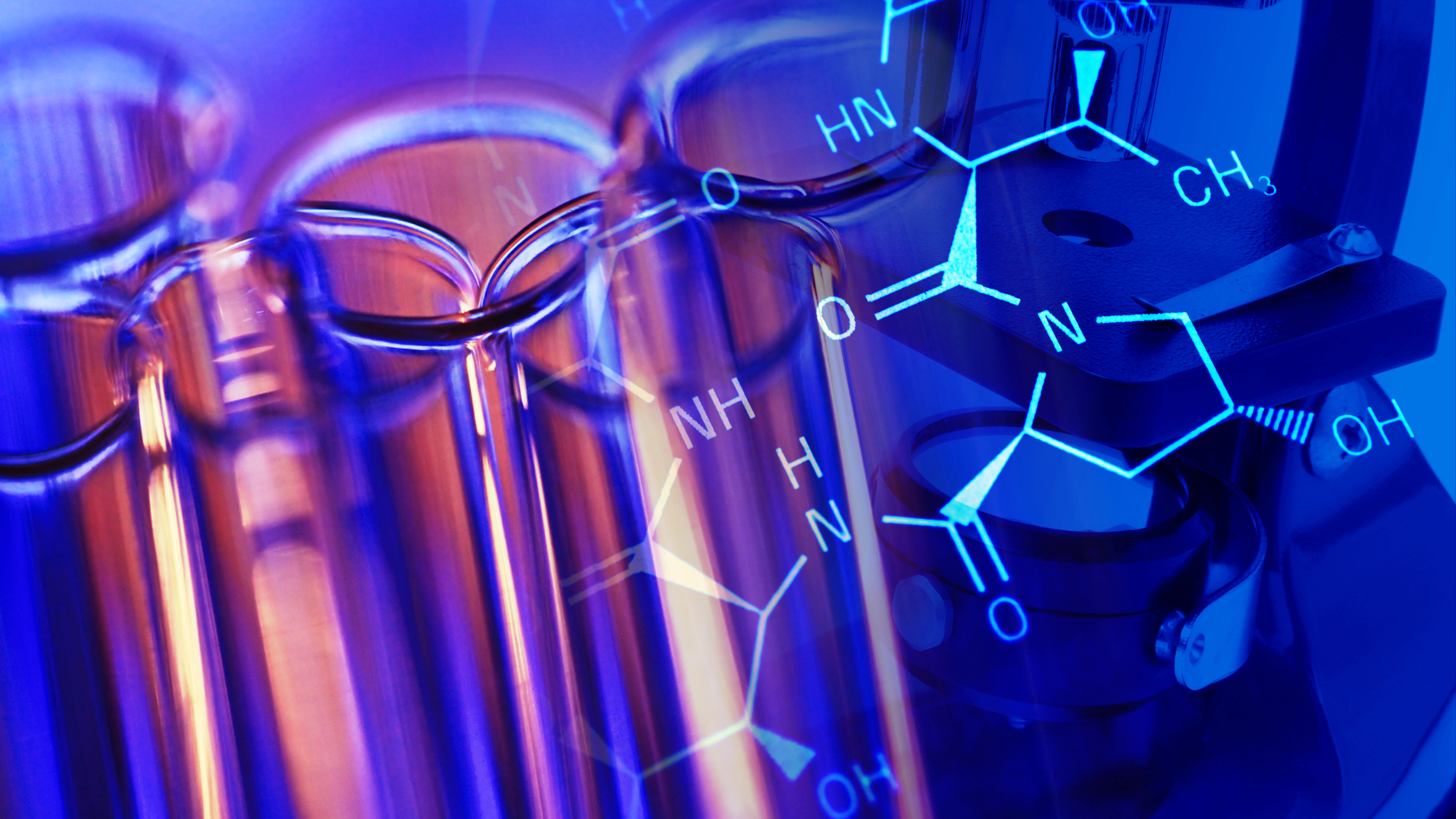




Love the tips for a banging Facebook page! There are so many little things to keep in mind ????. It’s nice to see them all come together in a comprehensive post. ♡
Awesome article ! I’m looking forward to more .